I just worked with a class of first and second graders and am so impressed with them on so many levels! This was the second in a series of four visits to the class to focus on digital citizenship topics.
We used elements of two lessons from Common Sense Education. First, we talked about what a “just right” book is. The students clearly have had this discussion with their teachers. “It’s not too hard and not too easy.” “It is like riding a bike on flat ground with a few bumps, but not a steep hill to go up or down.” I asked what they thought a “just right” site or app would look like. Again, great answers. “It needs to be appropriate for kids our age” was one.
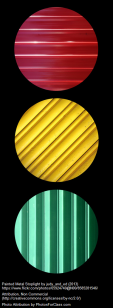 Then we used the stoplight activity from the Staying Safe Online lesson. I read some statements and they told me whether those were not okay for kids their age, be cautious, or okay. They followed up on their own, coloring in a stoplight either red, yellow, or green next to different statements about websites. They helped each other read the statements.
Then we used the stoplight activity from the Staying Safe Online lesson. I read some statements and they told me whether those were not okay for kids their age, be cautious, or okay. They followed up on their own, coloring in a stoplight either red, yellow, or green next to different statements about websites. They helped each other read the statements.
The teacher had added me as a co-teacher in her Google Classroom. Yes, Google Classroom with first and second graders. I created a doc with some of the sites listed in the Sites I Like lesson and used many of the guiding questions in the lesson as well. Using Classroom was a simple way to get that doc to each of them as a resource. They picked one of the sites on the list to evaluate and used the checklist from the lesson to circle a happy or sad face next to each statement. For the most part, they were able to stay focused on evaluating the websites rather than losing themselves in the content offered. We did provide extra time for a little fun play.
They loved today’s activities. I was impressed by their fluency with basic skills on Chromebooks: logging in, accessing their Google Classroom class, clicking on my doc’s link, viewing websites through an evaluative lens, and then properly closing out and shutting down.
These combined lessons focused on internet safety and information literacy. It is important to lay the foundation on these topics with younger students too. I’m fortunate to work with educators who value digital citizenship at all grade levels.






