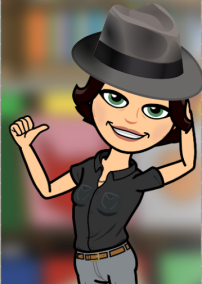I’m reading a few different books simultaneously and two of them just converged. Both of the books are important on their own and have a lot to teach us. Both books are timely and relevant.
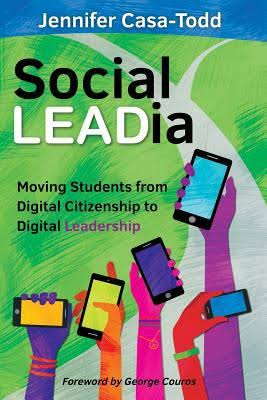 First, I’ve been reading Jennifer Casa-Todd’s Social LEADia with a small group of educators in my district. I’ve been inspired by this book for a while. I’m passionate about shifting the conversation around digital citizenship to digital leadership and Casa-Todd’s book outlines the steps for doing just that. So much of what we’ve focused upon in the past has been via scare tactics when teaching or introducing digital citizenship to adults and students. It’s time to focus on the positive ways we can use digital tools and social media to bring about change.
First, I’ve been reading Jennifer Casa-Todd’s Social LEADia with a small group of educators in my district. I’ve been inspired by this book for a while. I’m passionate about shifting the conversation around digital citizenship to digital leadership and Casa-Todd’s book outlines the steps for doing just that. So much of what we’ve focused upon in the past has been via scare tactics when teaching or introducing digital citizenship to adults and students. It’s time to focus on the positive ways we can use digital tools and social media to bring about change.
Common Sense Education is doing just that as they release updated digital citizenship lessons, so far for grades 3-8 with more coming.
Social LEADia provides clear examples of students who have raised their voices and brought about change in a variety of ways, whether for their schools, communities, or globally. The book also outlines how schools can start making the shift to share our stories, our passions, and our voices. And most importantly, those of our students.
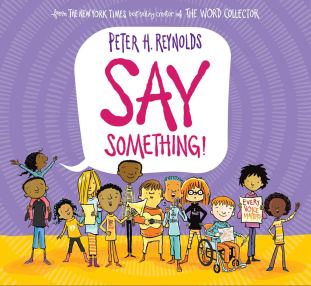 The other book I’ve read recently is Say Something, the newest amazing book by Peter H. Reynolds. This book is the follow-up to The Word Collector, which helped our students see the power of words and vocabulary in a positive light. In Say Something, Reynolds empowers students to use their voices, in a wide variety of ways, to speak up. Say something to help others know how you feel. Say something with your actions. It illustrates how their voices matter. One of my favorite pages says, “Keep saying it… and you may be surprised to find the whole world listening.” The wonderful illustration on that page features many, many birds. Thanks, Peter!
The other book I’ve read recently is Say Something, the newest amazing book by Peter H. Reynolds. This book is the follow-up to The Word Collector, which helped our students see the power of words and vocabulary in a positive light. In Say Something, Reynolds empowers students to use their voices, in a wide variety of ways, to speak up. Say something to help others know how you feel. Say something with your actions. It illustrates how their voices matter. One of my favorite pages says, “Keep saying it… and you may be surprised to find the whole world listening.” The wonderful illustration on that page features many, many birds. Thanks, Peter!
Digital tools provide the mechanism through which we can say something and become digital leaders. Both books strike a chord with me. Both books encourage all of us to use our voices to bring about change. How can we shift the thinking and empower our students? How do we encourage them to speak up and understand that their words and actions matter, and that THEY matter?
It starts with us, the educators. YOU can start by reading these books.
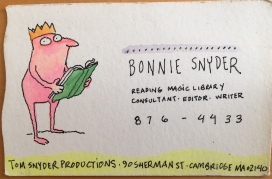
 As educators, we all wear many hats, but I was focused on three of mine as a learner at ASCD. First, I am a Digital Learning Leader for 2 school buildings. I attended phenomenal sessions about leadership, coaching, and digital tools. I had the pleasure of learning from educators like Eric Sheninger, Tom Murray, Shira Liebowitz, Kathy Perret, and Jim Knight. One question that sticks with me is: Am I a leader by title on a business card (which I don’t really have) or a leader by action?
As educators, we all wear many hats, but I was focused on three of mine as a learner at ASCD. First, I am a Digital Learning Leader for 2 school buildings. I attended phenomenal sessions about leadership, coaching, and digital tools. I had the pleasure of learning from educators like Eric Sheninger, Tom Murray, Shira Liebowitz, Kathy Perret, and Jim Knight. One question that sticks with me is: Am I a leader by title on a business card (which I don’t really have) or a leader by action?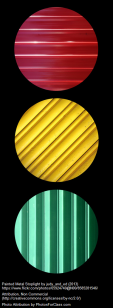 Then we used the stoplight activity from the
Then we used the stoplight activity from the 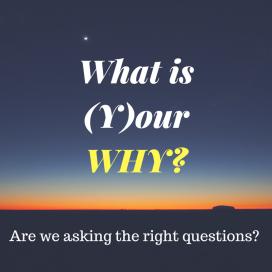




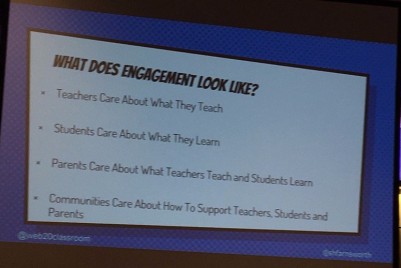
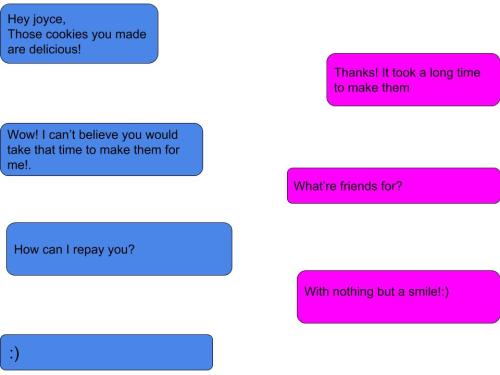
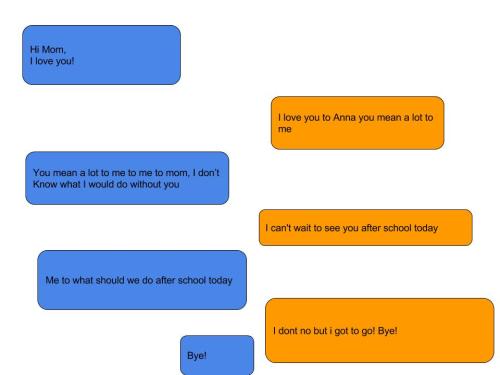
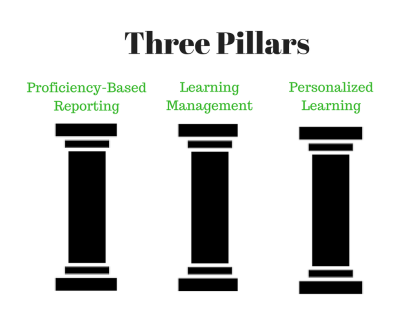
 With that in mind we thought about the one thing they might choose to do well for the next school year in terms of technology integration in kindergarten.
With that in mind we thought about the one thing they might choose to do well for the next school year in terms of technology integration in kindergarten.