Last week I attended the Dynamic Landscapes conference here in Vermont. While there, I noticed that many of the offerings I was interested in related to three big themes, Personalized Learning, Proficiency-Based Learning, and Makerspaces. It was intriguing to see how different presenters were approaching each of these topics in their own way and I’m thankful that they were sharing with a wider audience.
One presentation I attended referred to 3 pillars of personalized learning. That stuck with me and I’ve been grappling with this 3 pillars idea ever since. In this post, I’ll share some of the ideas spinning around in my head around reporting, management, and personalized learning. For now, those are MY three pillars. My thoughts are predominantly focused on the digital tools for each pillar, not as much the philosophy or ideals behind each of them.
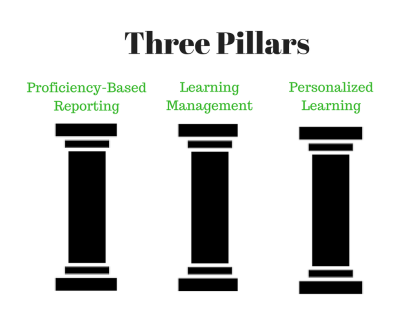
Reporting on Proficiencies
We’ve begun the shift toward proficiency-based learning and reporting as a result of Act 77 in Vermont and our own desire to make that shift. Here in our district, we have adopted JumpRope as our proficiency-based reporting system. We’re finishing our first year utilizing JumpRope in my school and there have been some growing pains, but we’re making progress and adjustments. Some teachers have shifted pedagogy to incorporate learning targets, providing students with multiple opportunities to meet the learning targets, and how best and when to report out on formative and summative assessments. What some of our teachers are still struggling with is work completion and student accountability. That’s not the purpose of JumpRope. Questions I have for them include: How many parents or students need this information? Is there another way to share this information with those that need it most? How else can we help our middle school students build their independent work habits?
Learning Management Systems
I work in one of the few districts in our area that don’t utilize a full-blown learning management system (LMS). The high school my school feeds into uses Moodle, but as a district, we’re on the hunt for an LMS that will best meet our needs. The primary issue we face so far, is that many LMSs have a gradebook at the center and many of those gradebooks are not proficiency-based. We don’t want to go backward and are strongly committed to proficiency-based learning and reporting. The few examples we’ve seen thus far provide many other features we’re looking for, but the gradebook gets in the way. An LMS might be the solution to where teachers can communicate about work completion to students and parents, share course materials and resources, and more, but how do we ensure that it’s not all tied into the gradebook? We do have many teachers using Google Classroom, but that’s not a ‘full-blown’ LMS. Suggestions?
Personalized Learning
In Vermont, Act 77 has changed the landscape of education by requiring that we incorporate Personalized Learning into our systems. Along with that, students in grades 7-12 (and some below that) have their own Personalized Learning Plan. We’re finishing our second full year of implementation and are on our second digital tool to document that process. This year, most of our middle school students have a Google site to house their goals, reflections, and artifacts that demonstrate how they’re working toward their goals. The conundrum we face now is the shift from the old Google Sites to the new Google Sites. When the old Sites “depreciate“, will we truly be able to transition existing sites to the new version? There are other options for PLPs available to us. LiFT and Protean (still in beta, but due to be released soon), are both appealing, but do we want to shift in September, to a third tool in three years? But won’t we have to do that anyway given that the old Sites will retire and we may need to move everything to the new Sites? Thoughts?
My focus, as stated above, is on the right digital tool for the job. At this point, we’re committed to JumpRope, but are still exploring what’s best for the other columns. It doesn’t appear that there’s one tool to meet all of our needs, but do we need three?
I truly welcome input and suggestions.








