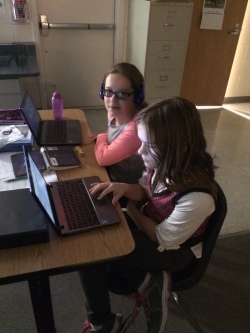I know that the title of my blog is Reflections on Ed Tech, but today I’m taking a moment to reflect as an educator. Renovations to one of our schools begins this summer and it’s the building in which I have an office. This is the end of my 8th year in the role of Technology Integration Specialist, but I also taught first and second grade in this district for 15 years before that.
I’m cleaning and going through things in drawers, bookshelves, and in file cabinets and it’s a wonderful walk down memory lane. I’m viewing the timeline of my life as an educator.
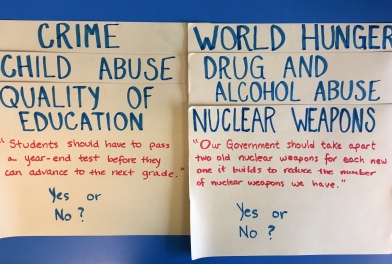 I’ve come across an election unit I created while student teaching. I won’t reveal who was running for president that year, but let’s just say there are mimeographed papers in the folder. Notice the issues under discussion; not much has changed.
I’ve come across an election unit I created while student teaching. I won’t reveal who was running for president that year, but let’s just say there are mimeographed papers in the folder. Notice the issues under discussion; not much has changed.
After that, I taught in Boston at a very special school. Those memories are kept alive through the friendships that remain strong and a well-connected community.
While in graduate school for my Ed.M., I did an internship at Tom Snyder Productions.  That’s where I met Peter Reynolds and others with whom I’m still connected. My name is
That’s where I met Peter Reynolds and others with whom I’m still connected. My name is
on one of the teacher’s guides to a product developed there, (proud moment), and I also have other products from TSP that I used while in the classroom. Those are strong and positive memories!
Most of what I’m finding are materials from my teaching days here in Vermont. I have file cabinets full of my resources that I think I’ll be recycling today. It’s a bit emotional, but if I ever needed materials like that, I’d likely use a different path. (OER) So many of these materials are things I created and that are only in hard-copy. Sharing resources with one another has always been important, especially in our digital world.
I ‘ve found scrapbooks given to me by students or whole classes along with many photos. Those students are in college now. In my mind, they remain in first/second grade. There are tidbits of my life scattered around this small space, that give me pause and generate smiles.
‘ve found scrapbooks given to me by students or whole classes along with many photos. Those students are in college now. In my mind, they remain in first/second grade. There are tidbits of my life scattered around this small space, that give me pause and generate smiles.
Through it all, I’m also thinking of colleagues who are among my closest friends. That’s what happens when you work together over time, building trust, sharing memories, and depending on one another.
This reflection is generating some thoughts about education. Some things never change.
- It’s still and always should be, about the kids. They come first.
- Positive relationships with students create community and foster success.
- The connections we make with colleagues matter, for us and for our students.
- “Power is gained by sharing knowledge, not hoarding it.” ~ anonymous quote, but a good one. We need to share what we create, share via blogs, and share our reflections.
I’m learning a lot by spending some time looking through my own things. Give it a try.









 A new Twitter account,
A new Twitter account, 





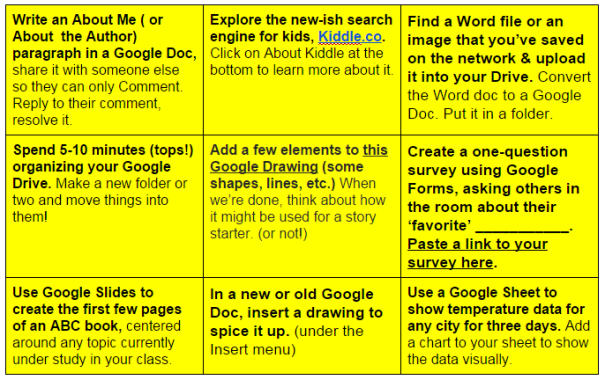

 With our enrichment STEAM teacher, Julie, students programmed BeeBots and also played Robot Turtles, a fabulous board game to build coding skills.
With our enrichment STEAM teacher, Julie, students programmed BeeBots and also played Robot Turtles, a fabulous board game to build coding skills.